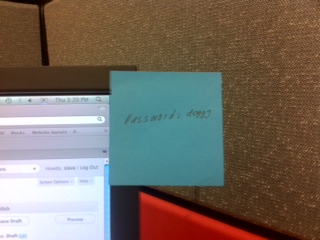Password Database for iPhone
Posted: February 17, 2011 | Author: simeshev | Filed under: Software | Leave a comment »Remembering passwords beyond a certain number maybe impossible and that’s where a password database can really help.
Over time we all acquire access rights to a bunch of online systems. Developer machines, production systems, version control, bug tracker, online banking, your home access point, Facebook, twitter, online publications – you name it. Sooner than later those accounts multiple to the point where it is pretty much impossible to remember them all.
Aside from writing passwords down and sticking them to your monitor, there are really two ways to manage passwords:
One way is to develop a system of deducing a password from the name of a website which is known to you only. For instance, get first and last letters of a website, attach your reverse birth date plus some (one) non-alphabetical charter. For instance, a password for this site would look like db0106!. No, this is *not* the password for this blog :-). The problem with this approach is that once this system is known, cracking the rest of your accounts is trivial. Also, there aren’t that many systems to come up with, and any system in a password makes it a subject of brute force attacks.
A much better approach is a secure password database. There are applications that can generate a random, system-less password for each of your accounts and that keep all your passwords in an encrypted database. The database is encrypted using a master password, and this is the only password that you need to remember. Without the master password the database is inaccessible. When you open such an application, it asks for the password and, once the password is verified, decrypts and displays the password database. Only then you can see all your passwords. The password database is better because all your passwords are impossible to guess, and all you need to remember is a single master password.
eWallet
Being an iPhone owner I use eWallet as a password database. There are other password applications but, to my taste, eWallet beats them all. It is convenient, intuitive and flexible. What’s cool is that if you are too lazy you can just photograph your credit cards and store images instead of entering all those numbers.